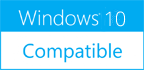Chapter Master 1.2.6
Please use one of the links below to download Chapter Master
Antivirus Information
We did not scan Chapter Master for viruses, adware, spyware or other type of malware. For your own protection it's recommended to have an updated antivirus installed on your computer when downloading and installing programs from Windows10Compatible. We strongly recommend you to use Antivirus and check Chapter Master for viruses before you install.
Windows10Compatible lists downloads from various software publishers, so if you have a question regarding a particular software contact the publisher directly. The download links for Chapter Master are provided to you by Windows10Compatible without any warranties, representations or gurantees of any kind, so download at your own risk.
Publisher Description
Chapter Master is designed for audiobook enthusiasts, or those wanting to create 'enhanced podcasts'. Its function is to add chapter stops (with or without optional images) to an AAC (*.m4a or *.m4b) file for use as an audiobook or enhanced podcast on the iPod. I hope I have designed it to be extremely easy to use. You simply open an AAC file and can add and remove chapter stops at any time point within the audio, naming them and optionally associating an image with each. You can, if you choose, listen to the audio, or fast forward through it, and by clicking a button insert a chapter at the current play time. Or you can simply choose to add regular chapter stops at say 15 minute intervals throughout the file. You then just save the file and it is ready for import into iTunes and transfer to your iPod. Once on the iPod you can navigate between bookmarks using forward and back controls. On later model iPods you'll also see a list of the named chapters when you first go into the book/podcast. One important feature (compared to some alternative tools) is that you can load, edit and save an AAC file any number of times. If you have previously put images and bookmarks into the file, you'll see those on reload, and can edit or remove them at will. Note that the program doesn't currently work under Vista 64 bit editions.
RELATED PROGRAMS
Vov Podcast Downloader
Download podcast files to your computer quickly and easily. Podcast subscriptions allow you to enjoy watching episodes of audio files and can be added to any news aggregator or feed reader to get notifications about new releases. While there are...
- Freeware
- 16 Nov 2017
- 1.65 MB
AlphaPlugins Laplacian Enhanced (Win)
The AlphaPlugins Laplacian Enhanced is a new FREE Photoshop plug-in that uses advanced complicated math and Laplacian pyramids to qualitative enhance image details and obtain a pseudo HDR effect on any even ordinal source photos. The plug-in uses modern technologies...
- Freeware
- 28 Dec 2019
- 7.84 MB
SAEAUT SNMP OPC Server Enhanced
Solution for integration of the SNMP computer network management and data pre-processing with SCADA using OPC interface or Web Services It has the following features: - usable for managed and unmanaged devices - implemented OPC specifications:OPC DA 3.0, 2.05,1.0, OPC...
- Shareware
- 20 Jul 2015
- 23.3 MB
Bookmark Buddy
Organize your bookmarks/favorites, shortcuts and logins simply, quickly and reliably with this intuitive, feature-rich bookmark and login manager: To retrieve a bookmark quickly: - Navigate to any bookmark in three clicks: category, subcategory, bookmark. - Search for a bookmark with...
- Shareware
- 20 Jul 2015
- 724 KB
Notepad2 Bookmark Edition
- Freeware
- 20 Jul 2015
- 322 KB